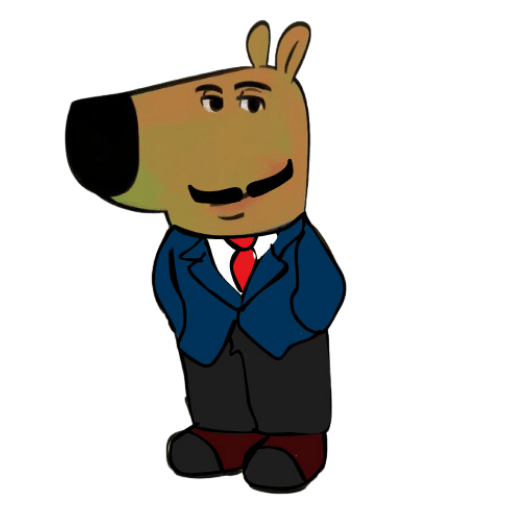Skip to content
 Gs9EwV6N9hqt6a3wB3s2nJwH1pb8HFbaE25SpXHTpump
Gs9EwV6N9hqt6a3wB3s2nJwH1pb8HFbaE25SpXHTpump
 Gs9EwV6N9hqt6a3wB3s2nJwH1pb8HFbaE25SpXHTpump
Gs9EwV6N9hqt6a3wB3s2nJwH1pb8HFbaE25SpXHTpump
Tokenomics
- SUPPLY: 1.000.000.000 JACB
- TAXES: 0%
- LIQUIDITY: BURNED
HOW TO BUY JACB
- Set Up Your Wallet
First, make sure you have a compatible crypto wallet, such as MetaMask or Trust Wallet, installed and ready to use. If you don’t already have one, download and create an account on the wallet of your choice. Once done, fund your wallet with a sufficient amount of cryptocurrency, such as Ethereum or Binance Coin (depending on the platform requirements), to cover the token purchase and transaction fees.
- Connect Your Wallet to Pump.Fu
Visit the official Pump.Fu platform and navigate to the “Connect Wallet” option. Click on it, and you’ll be prompted to link your wallet. Approve the connection through your wallet app, ensuring that you’re on the correct and secure website to avoid phishing scams. Once connected, verify your wallet address and network to ensure compatibility with JACB token transactions.
- Find the JACB Token Pair
On the Pump.Fu platform, search for the JACB token by either entering the contract address (found on the token’s official website or announcements) or selecting it from the available token list. Double-check that the contract address matches the official one to avoid counterfeit tokens. Select the token pair you’d like to trade, such as ETH/JACB or BNB/JACB, depending on your wallet’s balance.
- Buy JACB Tokens
Enter the amount of cryptocurrency you want to exchange for JACB tokens. Review the details of the transaction, including the estimated amount of JACB tokens you’ll receive and the associated fees. Confirm the transaction in your wallet, and wait for it to be processed on the blockchain. Once completed, the JACB tokens will appear in your wallet balance. Ensure you add the JACB token contract address to your wallet to see the token in your wallet interface.